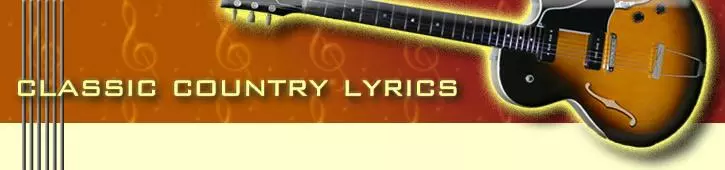
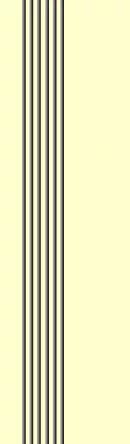
|
Don’t She Look GoodThese country classic song lyrics are the property of the respective
artist, authors and labels, they are intended solely for educational
purposes and private study only. The chords provided are my
interpretation and their accuracy is not guaranteed. |
||||
| search engine by freefind | advanced |
Type in an artist's name or song title in the space above for a quick search of Classic Country Music lyrics website.
Low
prices on Books, Kindles
Classic
Country Music Cds
and Country Gospel Cds
.
Easy
to download Classic Country MP3s
and
Country Gospel MP3s
most only $.99 or less.
Don’t She Look Good
recorded by Bill Anderson
written by Jerry Chesnut
C
She was on her way out of your life when I found her
G7
Not knowing which way to turn
She's forgotten the feeling of two arms around her
C
But it didn't take her long to learn
You had new worlds to conquer so you didn't want her
C7 F
Or anything cramping your style
C
But don't she look great in the new dress I bought her
G7 C
And don't she look good when she smiles
Did you really think you were so all important
G7
She couldn't get by on her own
Did you really think losing you would destroy her
C
And that's why she kept hanging on
She stuck to her promise and talked to her conscious
C7 F
She did all she could for a while
C
Then picked up the pieces and she started living
G7 C
Now don't she look good when she smiles
Don't she look good in a new dress I bought her
G7
And the new way that she wears her hair
She's in a new world and she's not the same girl
C
She knows now that somebody cares
You can't believe that the same girl you let go
C7 F
Could change so in this little while
C
But don't she look great in a new dress I bought her
G7 C
And don't she look good when she smiles
C
But don't she look great in a new dress I bought her
G7 C
And don't she look good when she smiles
If you want
to change the
"Key" on any song, click
here
for the easiest way possible. Copy and paste lyrics and chords to the
key changer, select the key you want, then click the button "Click
Here". If the lyrics are in a long line, first paste to Microsoft Word
or a similar word processor, then recopy and paste to key changer.
This software was developed by John Logue.
Classic Country Music Lyrics home | Bill Anderson lyrics
Don’t She Look Good lyrics and chords